git keeps track of your workflow and editing ,branching , merging and debugging the code is granted to different users.
- git config
- git config –global user.name “[name]”
- git config –global user.email “[email address]”
- git init
- initiates git
- git clone
- clones git project to the current directory
- git add
- adding files to the staging area.
- git commit
- git commit -m “[ Type in the commit message]”
- records the files in the staging area permanently in the history
- git diff
- shows the files differences which are not yet staged
- git diff –staged
- This command shows the differences between the files in the staging area and the latest version present.
- git diff [first branch] [second branch]
- git commit -a
- This command commits any files you’ve added with the git add command and also commits any files you’ve changed since then.
- git reset
- un-stages the file , but preserves the file contents.
- git reset [commit] -undoes all the commits after the specified commit and preserves changes locally.
- git status
- lists the files that have to be commited
- git rm [file]
- removes files from the staging area.
- git log
- lists the version history of the current branch.
- git log –follow[file] - version history for a selected file.
- git show
- shows the metadata and content changes of a specified commit.
- git tag
- git branch
- git branch [branch name] - creates a new branch.
- git checkout
- switch from one branch to the other.
- git merge
- merges the specified branch name to the current branch.
- git remote
git remote add [variable name] [Remote Server Link]This command is used to connect your local repository to the remote server.- git push
- git pull
- git stash
The working flow of a git project is shown below.
 |
| pull, fetch , commit add in the local repository |
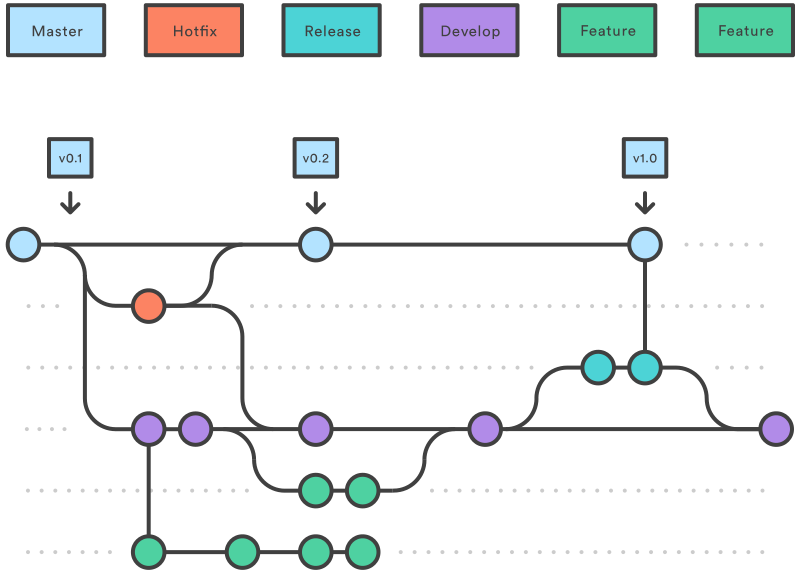 |
branching , merging and committing.How to change a recent commit messageCommit which is not pushed to the remote branch
Commit which is pushed to the remote branch
|
Comments
Post a Comment